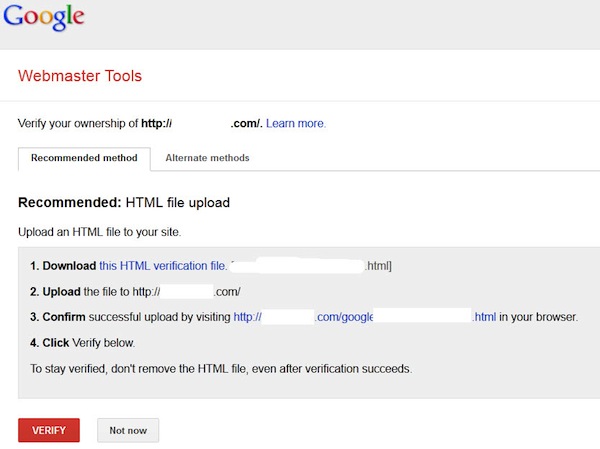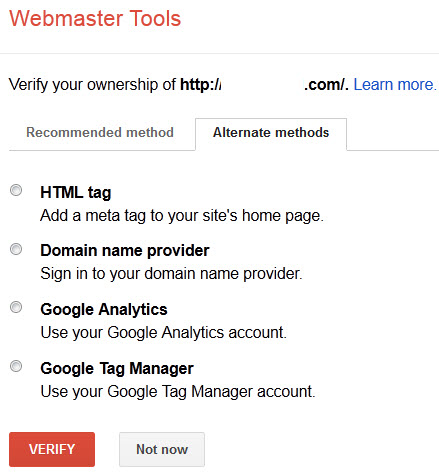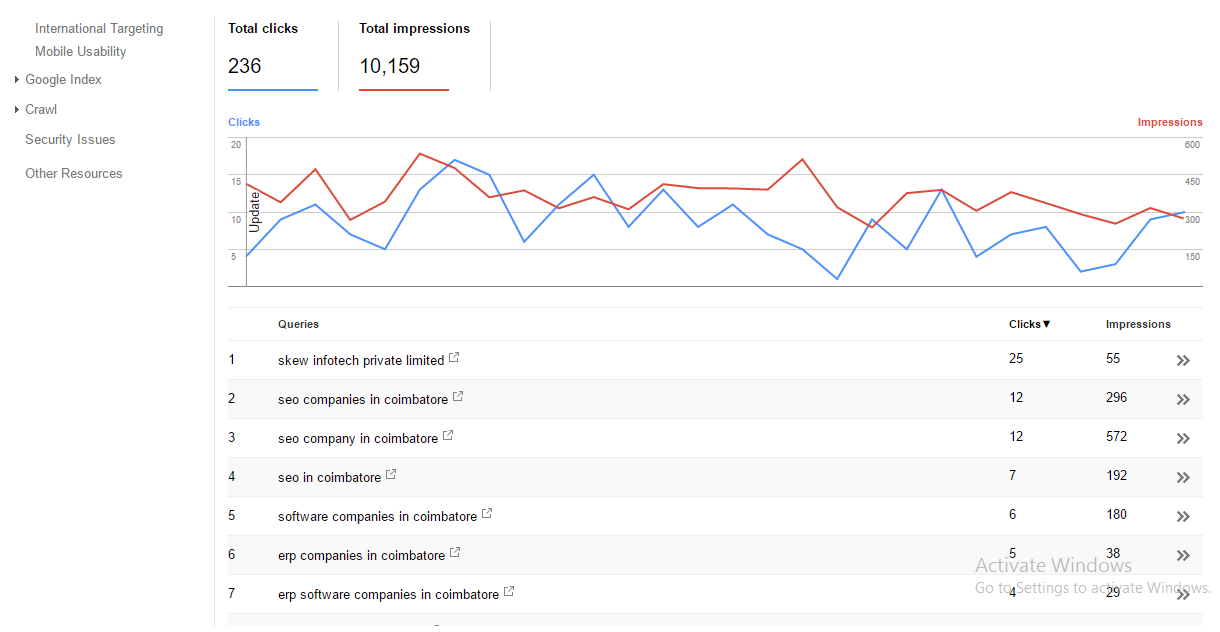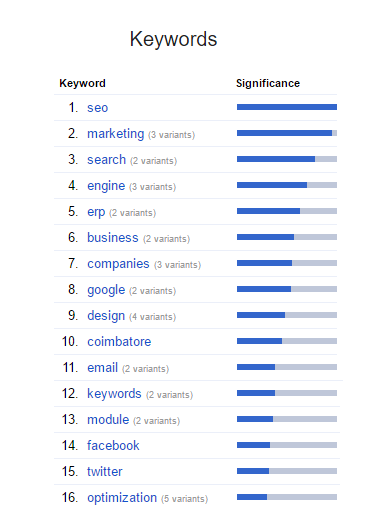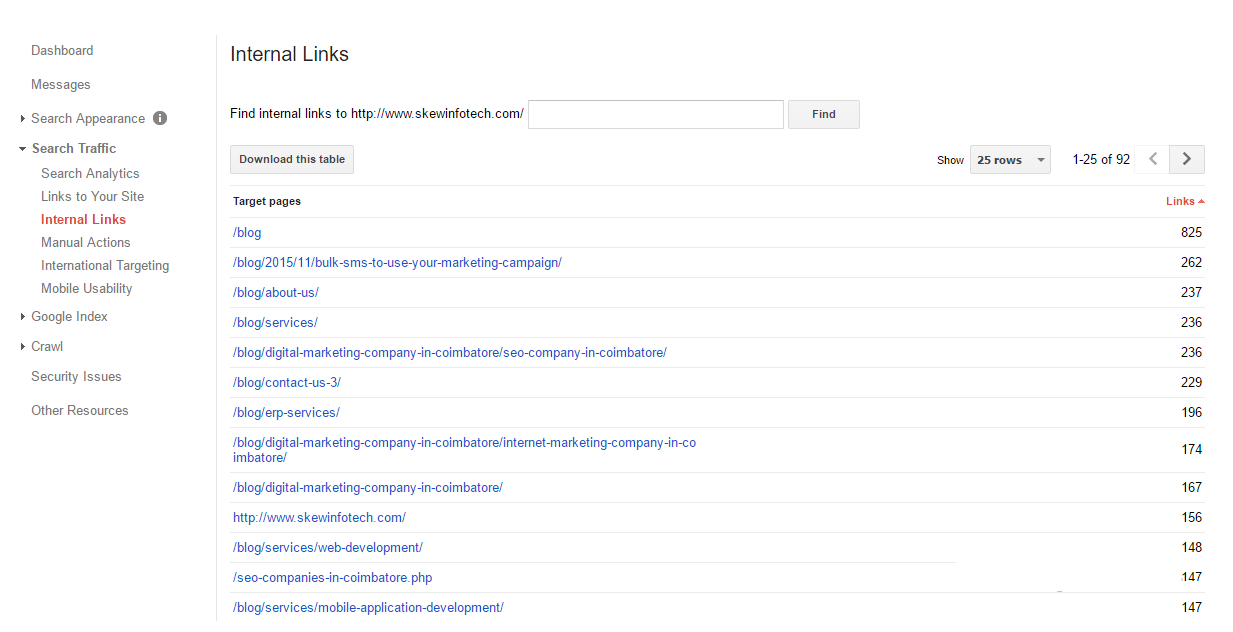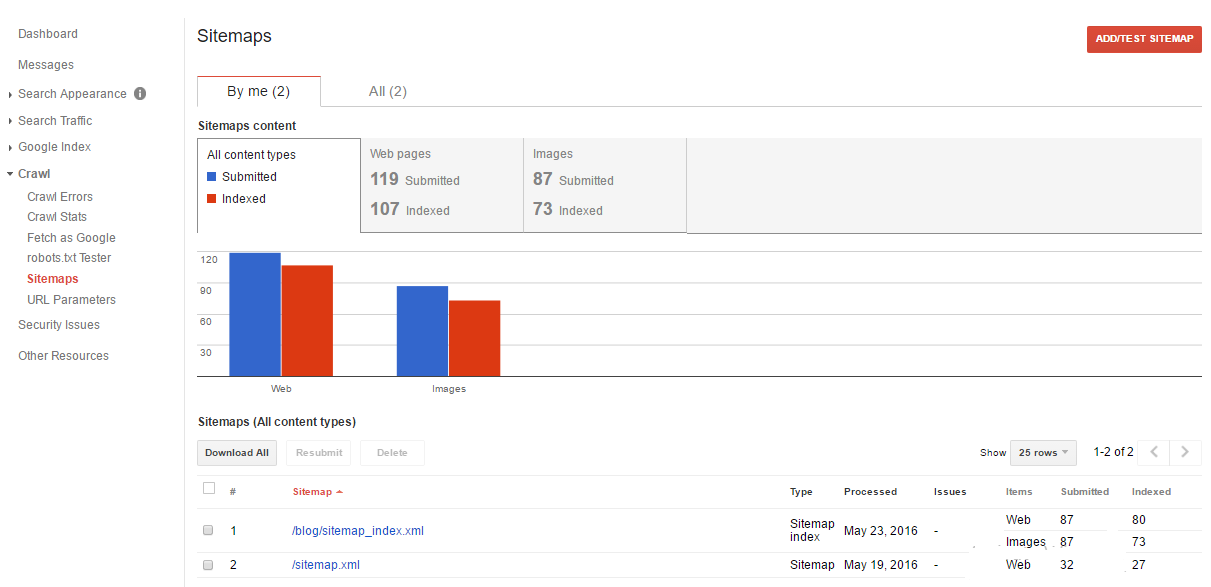When you are compare to many SEO tools, Google webmaster tool is one of the most useful tool. This is a free tool from Google, and its role is diagnosing and characterizing website technical related issues. The Google webmaster tools are necessary for any strong SEO parts. The tool set provides you insights into what links are pointing to it, your most popular keywords and pages, what pages have been indexed on your website and much more. Google SEO tools contains your website configuration control and data in Google.
Importance of using google webmaster tools for SEO
The Google webmaster tools also improve your websites SEO performance. Here we can see about the importance of using Google webmaster tools for SEO. Most of the SEO companies can use these free Google webmaster tools for their website performances.
How to verify your website ?
If you are going to use, Google Webmaster Tools, you need to verification your website first. So, Google knows you are the owner of the website. There are five important procedure for verify your website in Google Webmaster Tools.
1. The HTML file upload : Google affords an HTML file that you can upload into your root directory of your website. Once you’ve done this method, you can just click on verify button. You will have to access to your Google Webmaster Tools data for this website.
2.HTML tag : When you are clicking on this method will afford you with a meta tag, you can insert this meta tag into the head of your home page. Once you’ve done this method, you can just click on verify button. You will have to access to your Google Webmaster Tools data for this website.
3.Domain Name Provider : When you are select your domain name provider from the drop-down list. Google will guide you into a step by step verification on with a specific security token for you to use.
4.Google Analytics: If you are using the same account for your Google Analytics is the same account for Google Webmaster Tools. You can use the asynchronous tracking code (in the head of your home page), then you can verify your website with this way.
5.Google Tag Manager: This decision permits you to use the Google Tag Manager to verify your site.
Search Queries
One of the most useful tools for search engine optimization (SEO) and performance monitoring was the Google Search Queries Report. When you are log into your Google Webmaster Tool dashboard, under Traffic> Search queries you can find many essential details like what keywords (Queries) are being used by people to find your website, you can see your top landing pages and most important for what’s your average position, how much CTR that query is giving,
Keywords
By clicking on the Google Index -> content keywords in Google Webmaster Tools, you can see how many instances of these keywords show up on your website. The keyword page lists the most important keywords and their differents. Google establish when crawling your website. Under the keyword segment you can see what keywords your site is the most related to. You can also see the variations of each keywords. In the above image, you can see that SEO and Coimbatore is most significant of your website.
Links to your website
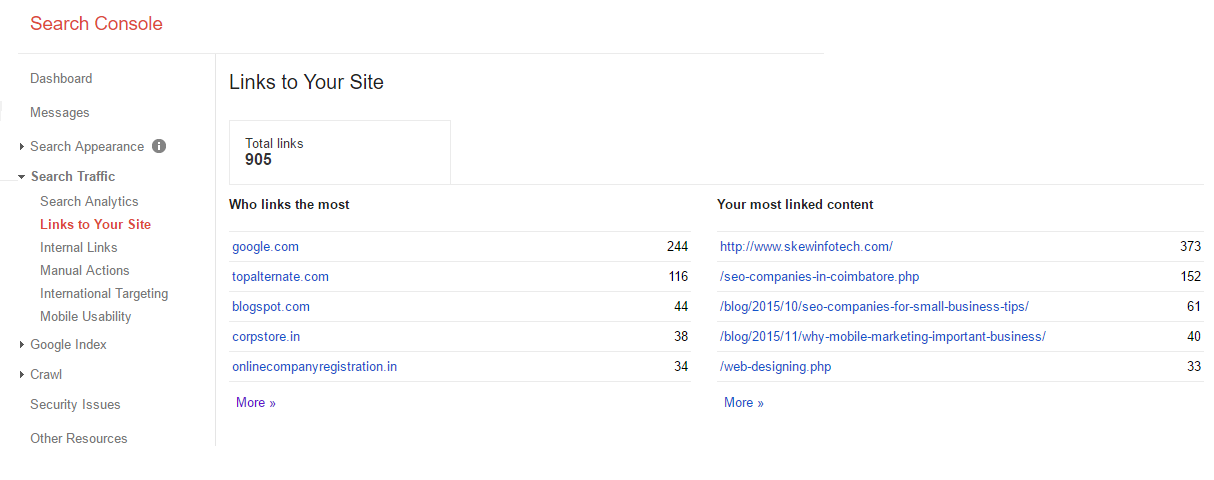 The Search Traffic -> Links to your site is to show who links the most to your website and your most linked content.
The Search Traffic -> Links to your site is to show who links the most to your website and your most linked content.
Who links the most
This section will show a listing of all the domains that links to your website. Each domain in this list can be developed to display a sample of pages from your website that are linked in that domain. The “More »” link lists all the pages linked in that domain.
Your most linked content
This section will list of all your websites most important linked pages. There is also a link count for each page of your domain linking to that page. When you are clicking any of the pages that will list the leading domains to that page.
Internal Links
The internal links provide a valuable information on which pages on your website has an internal links. For Example, if you want your SEO page to rank for your company name. You can link your SEO Page into multiple times. If you don’t link to your internal pages, then you don’t get your page rank. This data will also help to decide Google which pages is the most important one. For Example, in the above image, you can see that website owner felt that their SEO pages was one of the important pages on their website. Google also decide that as well.
Crawl Errors
The crawl errors section provides about the website URLs. It is not successfully crawled by Google or that shows an HTTP error code. This crawl errors has two types of section they are :
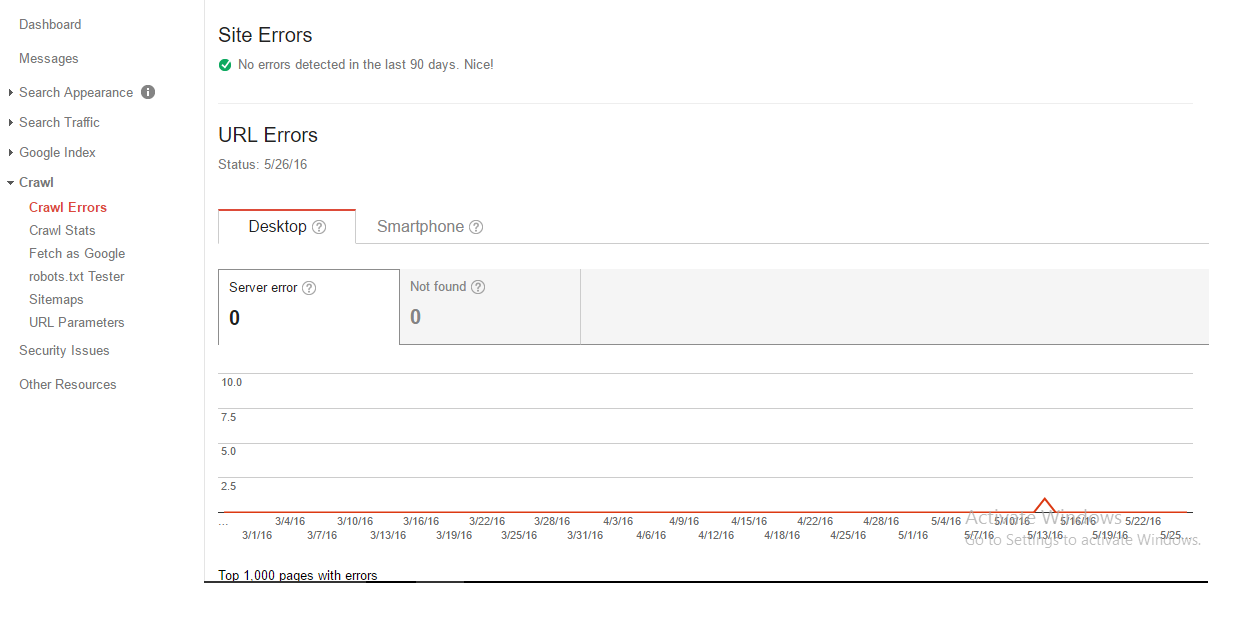 Site Errors : These errors are happens in your site-wide.
Site Errors : These errors are happens in your site-wide.
URL Errors : This error shows a specific URL of particular page.
Sitemap
A site map contains what pages you have on your website, so Google and search engines can index your website. If you not submit a sitemap, search engines will not index all the pages on your website. Which gets you don’t get traffic to your website. If you have a Search Engine Optimization (SEO) process on your website, then sitemaps are extremely important.
Conclusion :
The Google webmaster tools are necessary for any strong SEO parts. Most of the company in Coimbatore can use these tools for their website performance. The Google webmaster tool will help to guide and tell what to do if you want to improve your Google traffic.